CHAT | Casinonia Slots - Tutorial

- Click on the 💬 icon at the bottom right of the screen.

-
Type and send messages at the bottom of the chat.
- General Chat: Only players at specific levels can send messages.
- Chat: Players can choose to chat in General Chat, Club Chat, or report issues to Support.
- Private Chat: Enter player nickname in the top left of the chat page to initiate a private chat.
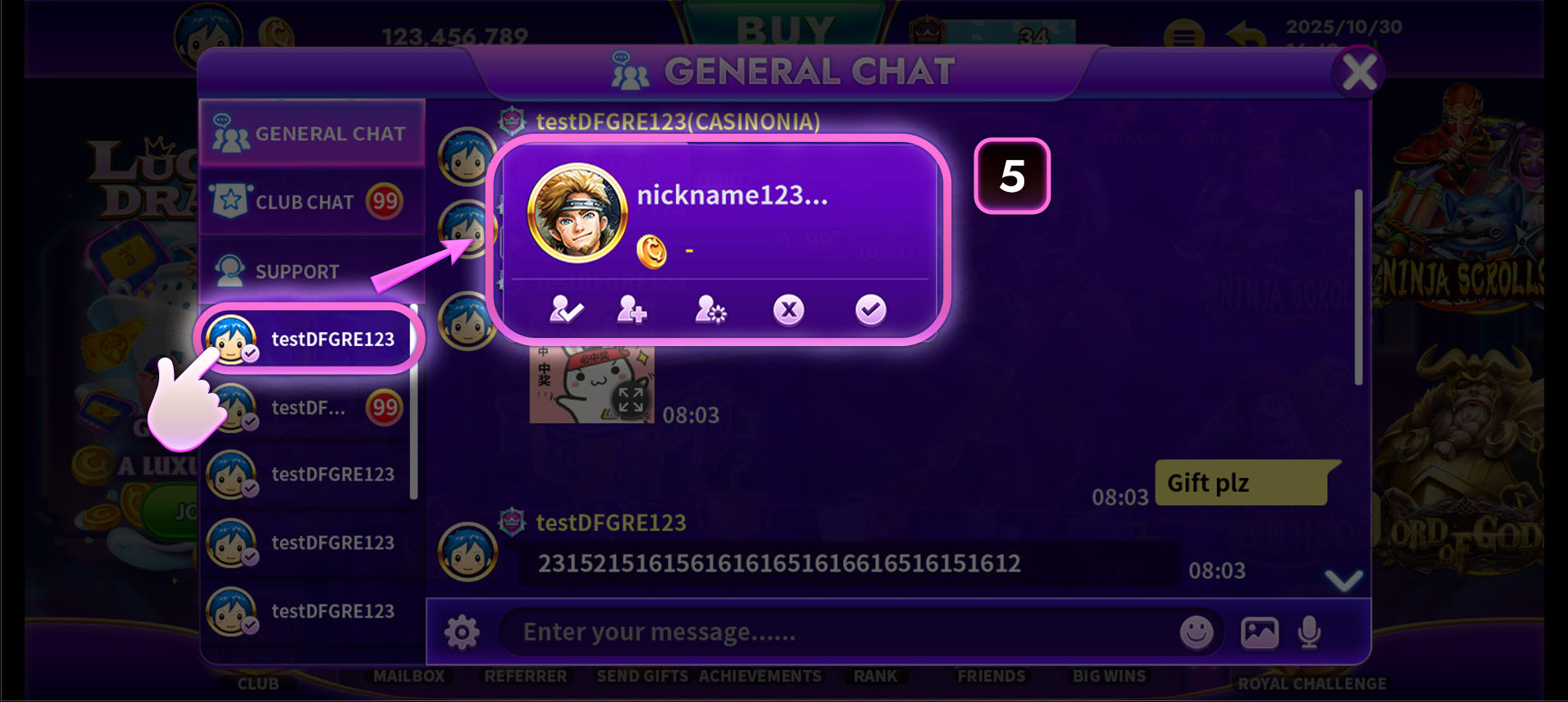
-
Click on players' nicknames or avatars in the chat window.
- Quick Menu: Profile, Add Friends, Blacklist, Private chat, Club.
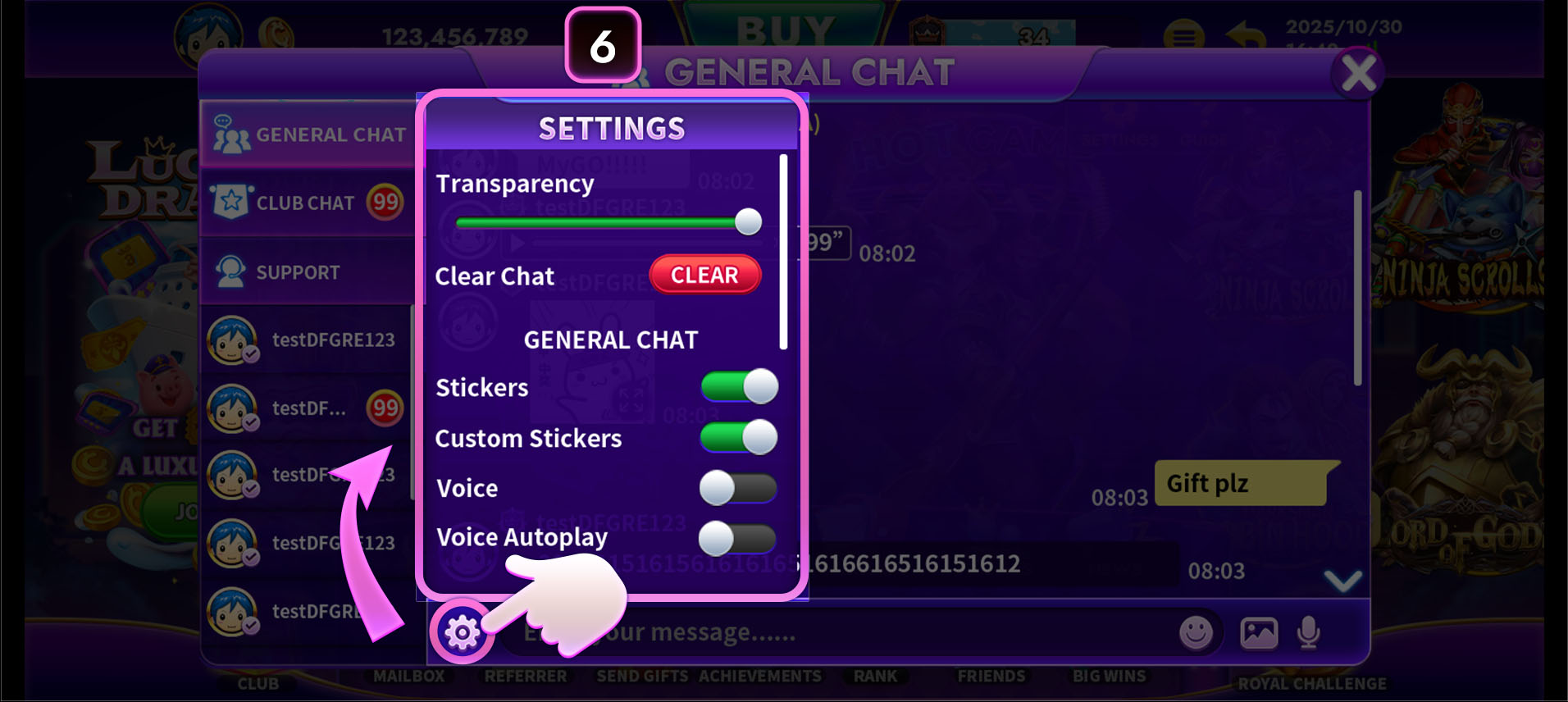
- Gear Button: View chat window settings to adjust transparency and message display settings.

- Smiley Button: View and send stickers.
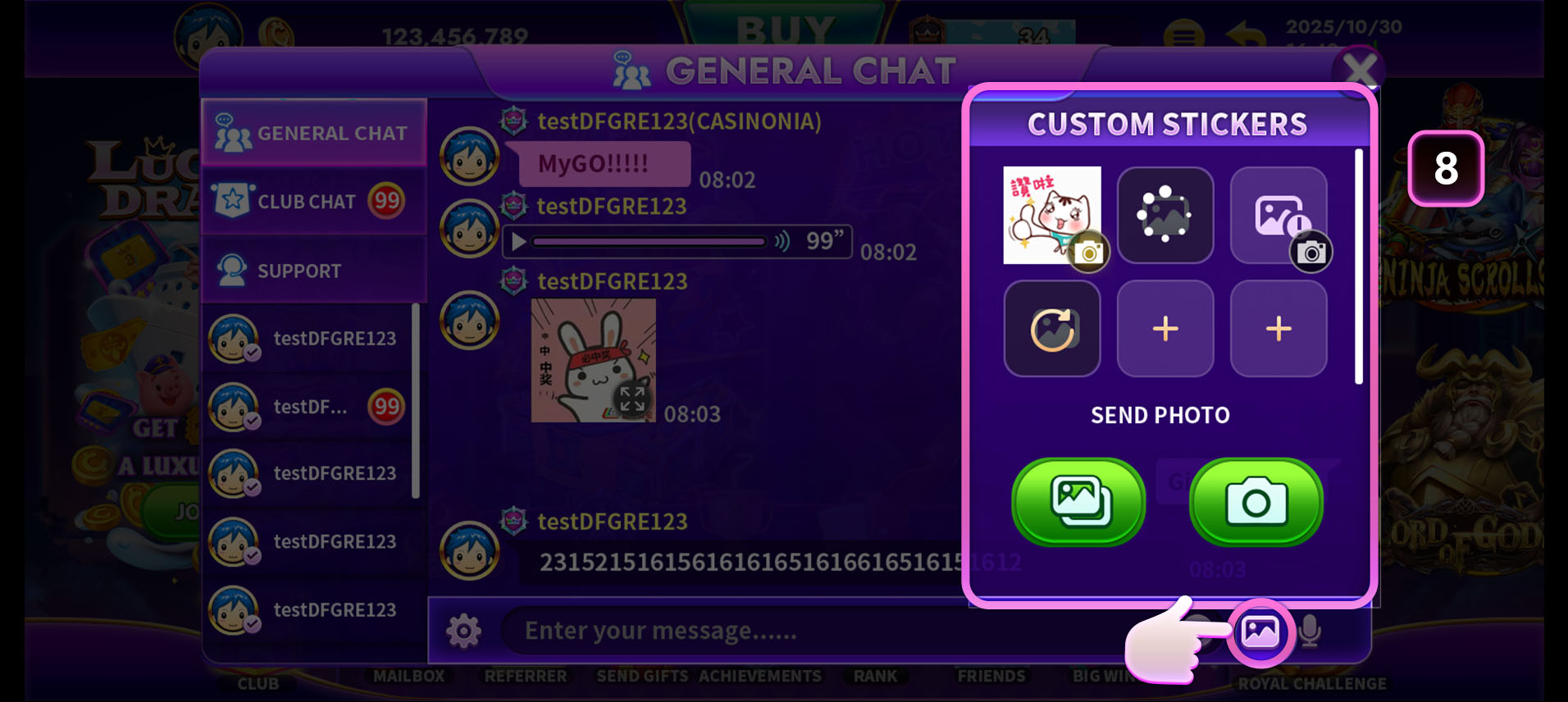
- Picture Button: View and upload custom stickers.
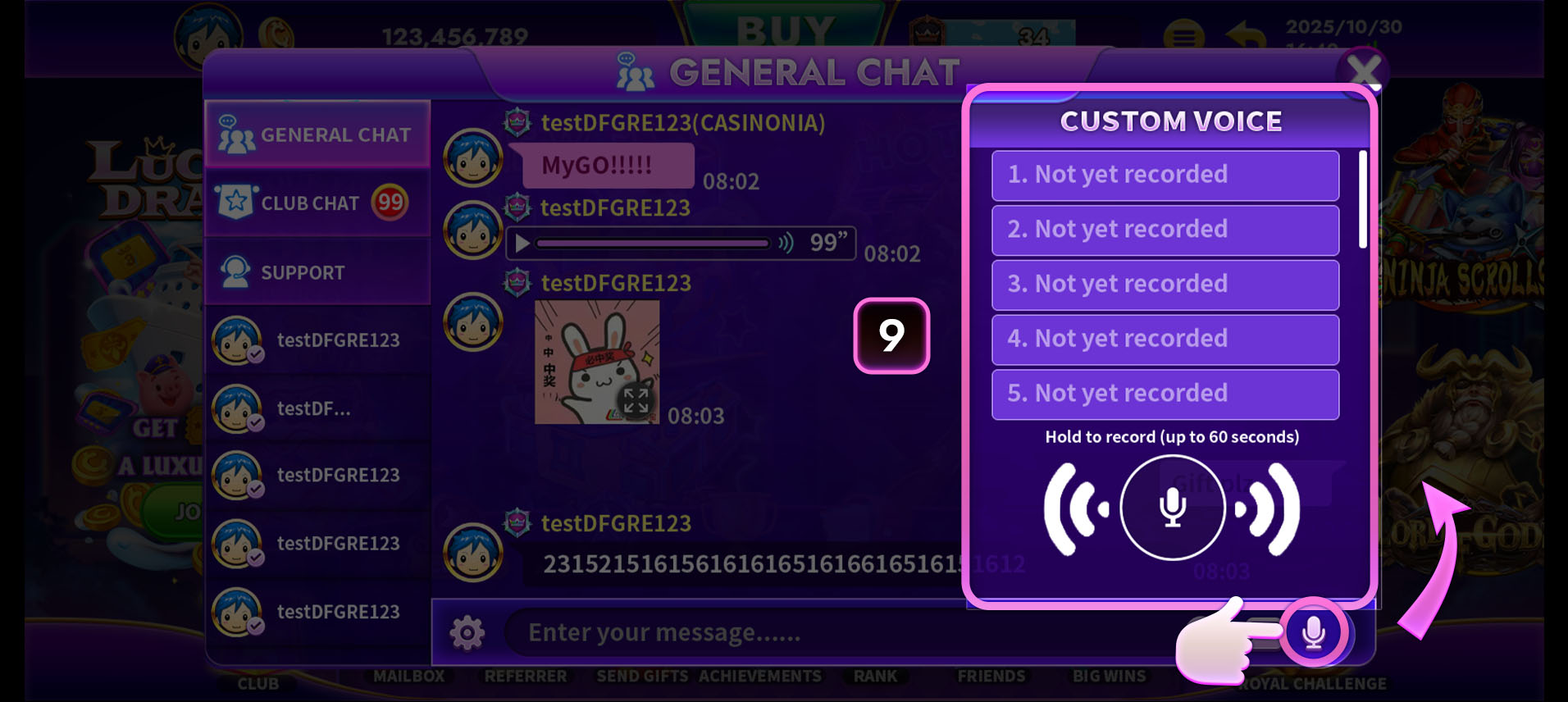
-
Mic Button: View and record custom voice.
- Tip: You can also pre-record and save your personalized voice messages for future use

